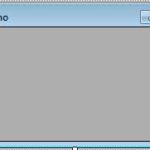Author Archives: compitionpoint - Page 19
Extracting, Removing, and Replacing Strings
If you want to extract a part of a string, you can use the Substring() method. The Substring() method accepts two arguments, the start index and the length of the string to…
Searching Strings
Searching strings have been made easy thanks to the different methods provided by .NET. Let’s take a look at the different methods to find the occurrence of a particular string.…
Splitting Strings
If you want to split a string into multiples strings, you can use the Split method. Let’s take a look at the different overloads of the Splitmethod. The Split method returns a string array that…
Trimming Strings
Sometimes, a user types unnecessary spaces that may cause certain errors. When accepting strings from a user, especially if the input came from a text box or similar controls, have…
Concatenating Strings
There are several ways of concatenating strings. Concatenating simply means combining multiple strings into one. In C#, the simplest way to concatenate strings is by using the + operator as shown below.…
Comparing Strings
We can compare two strings for equality using several ways. For example, we can use the == operator to test if the two strings are equal. The == operator doesn’t compare their references, but…
Strings and Regular Expressions
String is the most common data type found in almost any programming languages. A string is a group of characters such as letters, numbers or symbols. It is declared using…
Random Number Generation
We use the ;class to generate random numbers. The Random class provides a method for generating random numbers. Each number has an equal chance of getting picked. We use the Next method to…
System.Math Class
You can use the ;class to perform certain mathematical calculations. You can use its method to round numbers, get the square root of a certain number, or determine the result of…