Command Line Arguments in UNIX Scripts
Command line arguments in UNIX scripts represent an important aspect in the world of programming and system administration. This article introduces you to command line arguments, their importance, and how to utilize them effectively in UNIX scripts. Furthermore, it delves into various practical applications, common errors, and advanced usages of the same. Let’s embark on this informative journey to understand command line arguments in UNIX scripts.
An Introduction to Command Line Arguments in UNIX Scripts
Command Line Arguments are an integral part of programming that facilitates the user to interact with scripts, making them versatile and powerful. Any script or program in UNIX can accept command line arguments that are specified while running the program. Basically, command line arguments are parameters provided to the script during the execution. These parameters are stored in special variables, and they can be used within the script to change its behavior.
Command line arguments are processed by the shell when it starts, before the script is run. The shell assigns these command line arguments to variables called positional parameters. The first argument you pass is always $1, the second is $2, and so forth. Additionally, $0 is set to the name of the script itself. Furthermore, you may also use $* and $@ to represent all arguments.
Moving forwards, each argument is separated by a space and they can be accessed inside the script using $1, $2, etc., where $1 corresponds to the first argument, $2 to the second, and so on. Positional parameters are important as they allow scripts to behave differently based on different inputs, thereby increasing the versatility and usability of the script.
In UNIX, a script can handle up to nine arguments directly. If you want to work with more than nine arguments, shift command is employed, which is a shell built-in that shifts the positional parameters to the left, effectively discarding the first parameter and reducing the total number by one.
The Importance of Command Line Arguments in UNIX
Command line arguments are crucial for scripting in UNIX as they allow users to control the operation of the script without having to modify the script itself. They make scripts more flexible and reusable, as the same script can perform different tasks based on different inputs.
Moreover, command line arguments aid in reducing hard coding within scripts. Hard coding should be avoided as it makes scripts less flexible and adaptable to changes. Instead, scripts should be designed to accept input from the user in the form of command line arguments.
Command line arguments also help in automating tasks in UNIX. By passing different arguments to the script, you can automate different tasks without having to write different scripts for each task. In this way, command line arguments contribute significantly to efficiency and productivity in coding.
Understanding Syntax for UNIX Command Line Arguments
The syntax for using command line arguments in UNIX is fairly simple and straightforward. While running the script, arguments are passed after the script name, separated by spaces. Inside the script, these arguments can be accessed using $1, $2, etc.
Here’s a thematic table to illustrate this:
| Syntax | Description | Example |
|---|---|---|
$0 |
The name of the script itself. | ./myscript |
$1, $2, ... |
The positional parameters, i.e., the command line arguments. | ./myscript arg1 arg2 |
$# |
The number of arguments passed to the script. | ./myscript arg1 arg2 |
Moreover, UNIX also provides special variables for dealing with command line arguments. For instance, $# gives the number of command-line arguments and $* represents the entire list of arguments.
Practical Applications of UNIX Command Line Arguments
UNIX command line arguments have a wide range of practical applications. Firstly, they are extensively used in shell scripting to control the program’s behavior without changing the script. Secondly, they are used in cron jobs to automate tasks. For instance, administrators can use command line arguments in scripts that run as cron jobs to perform system backups, monitor system resources, and perform routine maintenance tasks.
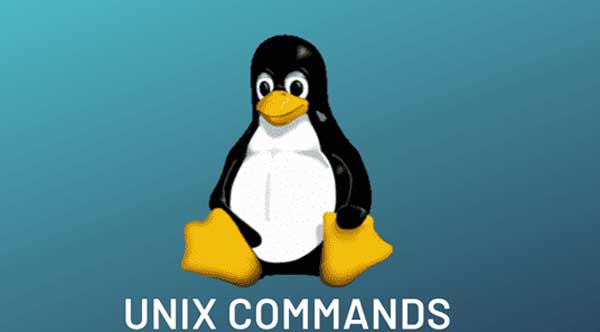
Moreover, command line arguments can also be used in various programming languages that support UNIX command line arguments, such as Python, Perl, and Ruby. For instance, in Python, the sys.argv list holds the command line arguments.
Furthermore, command line arguments are also used in data analysis and machine learning. For instance, in data analysis, command line arguments can be used to specify the input and output files, while in machine learning, they can be used to specify the parameters and hyperparameters for the model.
Common Errors and Solutions for UNIX Arguments
Like any other programming paradigm, using UNIX command line arguments can also lead to errors, especially for beginners. One common error is Off-by-one errors, where the user confuses the index of the arguments. Remember, $0 is the script itself and argument indexing starts from $1.
Scripts may fail to run as expected if they are not designed to handle absence of expected arguments. To prevent this, include checks in your script to ensure that the correct number of arguments have been passed.
Another common error is not considering argument types. Command line arguments are treated as strings by default. If your script performs arithmetic operations, make sure to convert arguments to integers or floats as necessary.
If your script expects arguments with spaces, they should be enclosed in quotes. Otherwise, the shell will treat each word as a separate argument.
Advancing Your Skills: Advanced UNIX Command Line Arguments.
Once you are comfortable with the basics of UNIX command line arguments, you can explore more advanced features. You can use the shift command to move the argument list to the left and process more than nine arguments.
You can also use getopts, a shell function to parse command line options with their arguments. This is particularly useful for scripts that take a large number of arguments, or when you want to accept long-form arguments that span multiple words.
More advanced scripts can also handle optional arguments and provide default values when arguments are not provided.
Command line arguments in UNIX scripts provide a powerful tool to increase script versatility, reduce hard coding, and automate tasks. Understanding their syntax, common errors, and advanced usage will help you write more flexible, efficient, and robust scripts. Keep exploring, keep learning, and let UNIX command line arguments be your ally in your coding journey.
This article explains command line arguments well. It’s important for scripts.
I learned how to use $1 and $2 for arguments. Very useful information!
Understanding positional parameters is crucial for effective scripting. Great read!
$# is a handy way to know how many arguments I have. Thanks for sharing this!
Using command line arguments makes scripts flexible. This was a helpful overview.
$* and $@ are new to me. I will use them in my next script!
‘Shift’ command sounds interesting for handling more than nine arguments. Nice info!
‘Getopts’ looks useful for parsing options in scripts. I need to try that out.
‘Off-by-one errors’ are common, but now I know how to avoid them better!
‘Hard coding’ is something I’ll be cautious about now after reading this article.