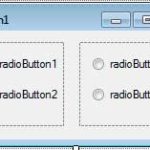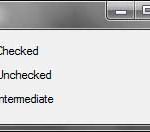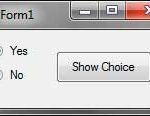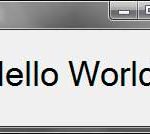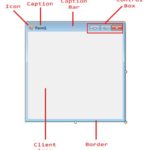Archives for Windows Form - Page 4
Panel and GroupBox Controls
The Panel control is used to group controls on a form. One good use of a panel is when you want to group radio buttons. Only one radio button from a set…
CheckBox Control
The CheckBox control () is additionally a kind of button associated seems as an empty box with a label beside default, once the empty box is clicked, a check can…
RadioButton Control
The RadioButton control () is a button that can be either turned on or off. The radio button is a circular button with a label. You simply click a radio button to…
C# RichTextBox Control
The RichTextBox control () is similar to a TextBox control, but it allows you to format different parts of the text inside it. The TextBox control is typically used to accept text input from the user…
TextBox Control
The TextBox control () is the most basic means of input in a windows forms. You give the input data by typing it inside the text box. The text you type can…
Label Control
The Label control () is employed to feature text to a type which will be wont to show messages, or add labels to spot what alternative controls’ practicality a label…
Button Control
The Button control () is usually wont to execute commands once it’s clicked. once a button is clicked, you specify codes that may be used. Buttons are typically used to…
Windows Form
Windows Forms (or simply forms) are the windows you see in a Windows Application. You can create multiple forms in a single application. Each form inherits the properties and methods of the ;class.…
Naming Your Controls
Always make a habit of naming controls. We name our control using its Name property. Naming controls follows the guideline for naming variables such as spaces, special characters, and the use of…
C# Controls
C# Control is the visual components that compose the graphical user interface. Everything you see in a GUI is a C# Control, including the form itself. c# control is located…